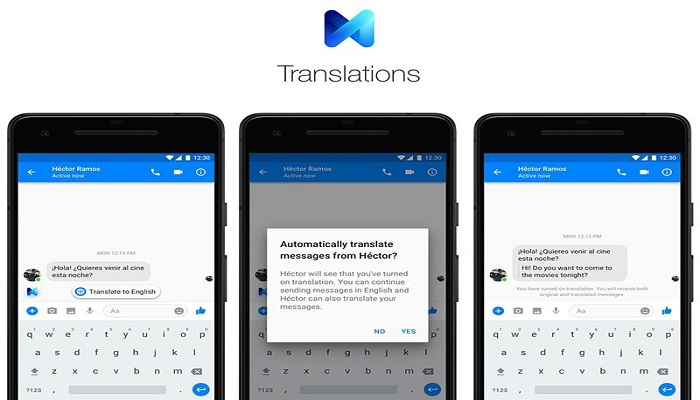Targeting the keywords of the Google AdWords competitors may seem like a good idea to many. This is because of the fact that here you are targeting your competitor’s keywords and are able to get the traffic and sales and the leads of them. However, this is not that simple. If you do it wrong, you can get into some serious danger.
For this reason, I will be discussing the correct methods to target the keyword of your Google AdWords competitors.
What Is Targeting Keywords Of The Google Adwords Competitors?
This concept is very simple. In this method, you bid on the branded terms of the competitors who sell offers similar services and products. This is done with only one thing in mind, to take away the potential traffic, leads and clicks. They want the name of their brand name to be visible to the people when they search for that particular thing.
This makes awareness for their to the people successful. They are not required to pay until they are getting any click. Since these searches are brand aware search, people are most likely to click, majority of the times.
In the meantime, the competitors are getting brand awareness for free, and the people are made to reconsider their decision to look into the product. The keyword targetting of the Google Adwords competitors, in simple words, is the bidding of the search terms of your main competitors.
The Rules Of Targeting Keywords Of The Google Adwords Competitors
You cannot target the keywords of your competitors without knowing the rules first. Without the rules, you may face some serious penalties. Here are some of the rules which you must follow:-
- The use of brand names which are trademarked, in your ad text- If you are dealing in sports equipment and clothing, then you can never say “Better Track Suit Than Adidas”. This will be regarded as the illegal use of their trademarks. It will result in Google restricting your ads.
- Using the brand names which are trademarked in the URLs of the display- Within the URL of the path of the display, you are not allowed to use the trademarked name of the brand.
However, there are some exceptions, in the case of trademarks. If you are an authorized advertiser, then you can use the trademark brand of others. Also, if you are a seller, and you sell branded products, then you will face no obstacle in using these trademarks. You will also able to use these trademark if you are an owner of a site which is information-based. These sites can be like CNet, or Consumer Reports site.
These rules will help you to avoid any legal issues or penalties from the competitors.
How To Recognize The Best Google Adwords Competitors For You?
In order to use the keywords of your competitors, first of all, you have to recognize your best competitors. This is because their keywords will be best.
1. Identifying The Competitors Using AdWords
This is not known to many people, but, Adwords can be used to scan out your best competitors. For doing so, you have to log in to the AdWords. After logging in, you will have to select a campaign of yours. When you are inside your campaign, you have to select “Details”. Within this option, you have to click on “All” under the “Auction Insight” option.
This will show you a detailed comparison of the competitors based on many factors. Based on these factors, you will be able to understand which one of them is the best.
2. Identifying Google AdWords Competitors Using iSpionage
With the help of iSpionage, you can get the information about your competitors from another angle. First of all, you have to log in to your account in iSpionage, and then you will be enabled to perform a URL search for your brand.
After that, you can select the option “Competitors” in order to locate the best Google AdWords competitors.
3. Scan The Profitable Keywords Of Your Competitors
In this step, you will see what are the profitable keywords that your competitors are using. You can select the tab for the unique keywords, and see the keywords which your competitors are bidding upon which you are not.
If the competitors you are looking at is a direct competitor, then you will be able to find a many new keywords. You can use these keywords in your campaign. By selecting the tab of unique keywords you will be able to make those keywords export as CSV.
4. The Sorting And Organizing Of Data
To organize the keywords which you just downloaded you have to make the top row highlighted with the heading. After that, you will have to click on the option “Sort & Filter” after that click on “Filter”. This process will make the arrow appear at the top of the rows. You will now be able to sort the data as you see fit.
You can also use the technique of color-coding the rows. This will help you to decide which of these are important keywords.
5. Incorporate The Most Appropriate Keywords
By now, you are having an excel sheet, which is having all the unique keywords of your competitors. You can now use these keywords appropriately in your campaign. With the help of this sheet, you will know which of the keywords are unique and which of them are profitable.
By maintaining this sheet you will know which of the keywords that your competitors are using which you are not. You can then start using it in your campaigns.
Conclusion
Bidding on the keywords of your Google AdWords competitors is the way by which you can increase your sales, traffic, and lead for your campaign. If you follow all the steps discussed in the article, then you will not face any problem, and you will be able to use it more effectively.