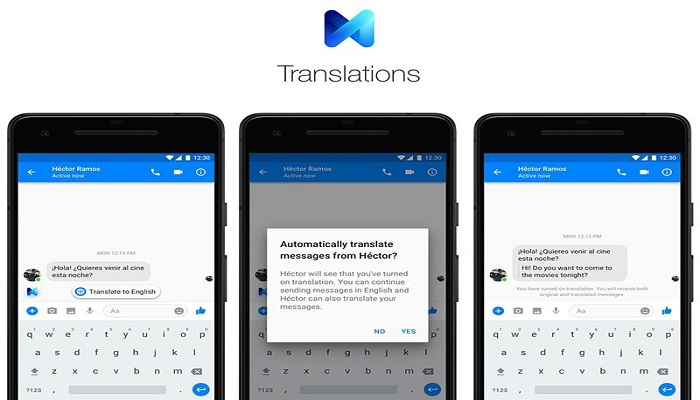The Shopify SEO is the SEO which is specific to Shopify. Shopify provides a great platform for managing the selling and shipping of one’s product. You can build your own website and sell your products online. There are many Sho[ify SEO apps that can help you with you improve your SEO of the website.
Shopify gives you the option for blogs and also the power to redirect. With all these features you can also face some SEO problems. In this article, I will tell you how you can avoid these problems. And also about some of the Shopify app,
Shopify SEO Checklist
These are the tips to deal with the SEO problems which most of the Shopify site owners face.
Duplicate Content
Duplicate contents are the biggest SEO concerns for Shopify. This can occur due to reasons like the existing of the same content on different URLs. If this happens, it creates a lot of confusion for the search engines as they are not able to decide which of the two is the most appropriate option. And sometimes, the signals of the link gets split among the pages.
The ways in which Shopify can create duplicate content are:
- Pagination leading to duplicate collections pages.
- Duplicate Product pages.
Duplicate Product Pages
This issue is created by Shopify among their product pages. Shopify stores give permission to the pages for rendering in 2 URL ways:
- Non-canonical URLpath:/collections/.*/products/.
- Canonical URLpath:/products/.
This issue is managed by Shopify by making sure that all the products have a tag of canonical, for connecting them to their corresponding pages. However, this process assists Google in detecting the duplicate content, but a more serious problem takes place while interlinking the structure. Google will link to the product page which is of non-canonical version by default.
Shopify, by default, builds the entire site based on the non-canonical links. This makes a huge problem for SEO as it sends contrasting signals to Google.
Canonical tags are hints and not directives, even though Google respects the canonical tags. With this, you are relying on Google to decide whether your content is duplicate or not. It is not good to leave it to chance. Rather you should remove these duplicate documents immediately.
Duplicate Collection Pages
The pagination of the site has resulted in creating much duplicate content in Shopify. Generally, the duplicate is made of the collection page which appears in the first of a series. The reason behind this is that at the time of the pagination of the URL, the first-page link will have “?page=1”.
It is recommended that you should have a developer to fix the internal linking. This will make the first paginated result to indicate a canonical page.
The handling of duplicate content is one of the main points for the Shopify SEO checklist.
Product Variant Pages
You will find that, on Shopify, there are numerous URLs for a product with very minor variations. This will result in the issues of duplicate content. In such situations, the duplicate remains the same as the original product, but with some minor changes in the attributes.
If this is not checked, it will create the problem of duplicate content. But, these changes in the URLs are not seen as an SEO proble. On the contrary, this can serve as the property of pages which are indexable and can be modified for some specific purposes. This will be dangerous or beneficial to your site will depend upon the following questions:
- Are you able to build unique content for each of your products?
- Do you receive queries about the variants of your product by your customer?
- Is this content unique enough to stand alone?
Indexing And Crawling
When it comes to indexing and crawling, there are many unique SEO items in the Shopify stores. This is one of the important parts of SEO for e-commerce sites and hence one of the vital points in the Shopify SEO checklist.
Robots.txt File
This file cannot be adjusted in the Shopify stores. However, you can add “nonindex” with the help of “theme.liquid” to the pages. But, this will not be very helpful if you are looking to prevent the crawling of google on your content.
These are the site which will be disallowed by Shopify for crawling:
- Checkout.
- Admin area.
- Shopping Cart.
- Orders.
- Policies page.
- Internal search.
On the other hand, it can ve very limiting because of the reason that you cannot adjust the robots.txt files. The easily updateable and flexibility feature of robots.txt makes it the easiest method for controlling Google’s crawl.
Structured Data
Product Structured Data
As a whole, Shopify is very efficient with structured data. More of the themes of Shopify should include the out-of-the-box markup for the “Product”. It helps to provide key information to Google like the price, description, name of the product, etc. For these features, it is the most important structured data on e-commerce sites.
By expanding the product pages to the collections pages will result in some good benefits. In this process, the product structured data is to be used to define the product links on a product listing page.
Article Structured Data
Article structured data is used at the time of using the blogging functionality of Shopify. It helps to let Google know that the content of your blog is of editorial nature. It has been seen that Google usually pulls the content having the “Article” structured data, to the platforms like the Interesting Finds and Google Discover.
BredcrumbList Structured Data
The breadcrumb internal links are routinely added to the Shopify. The users are provided with important and simple internal links which helps them to understand where they are within the website. This makes it a vital part of an e-commerce site.
It also helps Google to understand the structure of the website much better. To make Google understand the internal links better, the breadcrumbs are added to Shopify.
Best Shopify Apps For Getting Inspiration
If you are looking to get some inspiration from the Shopify Apps, then you must get it from the best ones. The given below some of the top Shopify apps:
1. Kit
After you have successfully created your Shopify website, then you have to focus on the traffic of your site. This can be done with digital marketing. If you are not well-versed with digital marketing, then Kit is the perfect Shopify app to take inspiration from.
2. Printful
Printful is well known among the Shopify apps for selling print-on-demand products. When some order is placed, it comes to Printful. It then prints it and sends it to the customer. If you are dealing with printed products, then you must definitely consider Printful.
3. Oberlo
Oberlo is one of the useful Shopify apps to get inspiration from. It also helps you to find products, which will be directly imported to your store on Shopify.
Conclusion
By following all of the above discussd points of the Shopify SEO checklist you will be able to optimize your Shopify website. With this optimization, you will be able to see a huge amount of improvement in your sales number. And, with the help of some of the well known Shopify apps, you can get your inspiration or use them to your advantage.